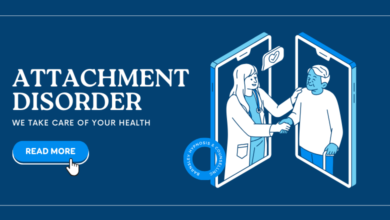PayDC Chiropractic Software A Detailed Overview

PayDC Chiropractic Software is a cloud-based chiropractic EHR solution designed by chiropractors, for chiropractors. Helps you reduce administrative tasks, improve compliance, increase proficiency, and maintain up-to-date records.
Includes modules for patient scheduling, documentation and billing, payment planners, SOAP notes, credit card processing, and more. It was created and developed by chiropractors, coding experts, and insurance auditors.
Practice Management
Practice management is a key component of any medical clinic, and it plays a critical role in the business’s success. It can help to streamline your operations, improve the quality of care and reduce expenses by optimizing scheduling and billing.
It can also help to save time on administrative tasks by incorporating workflows that eliminate redundant tasks. Moreover, it can help to ensure patient satisfaction and compliance by keeping records up to date and reducing the risk of data loss.
A good practice management system will include features that are specific to the healthcare industry and can be customized for different needs. This can help to make the process easier for you and your team, especially if you are dealing with patients with unique healthcare requirements or preferences.
For example, a practice management system should be able to accommodate insurance verifications and appointment profiles. These can help to ensure that patients are billed correctly and are covered for all appointments they schedule with you.
Choosing the right practice management software can also help you to save time on patient payments and insurance claim processes. This can help to reduce the amount of time your staff spends on billing and paperwork and improve the overall efficiency of your office.
The software should allow you to set up patient payment portals that let patients view their balance and make payments online without having to come into the office. This can help to increase revenue streams and improve the customer experience.
Another important feature is the ability to check a patient’s insurance status instantly online and determine if they are covered for all of their scheduled visits with you. This can save your staff valuable time and allow them to focus on delivering high-quality service.
A good practice management system should include a code converter that lets your in-house medical billers quickly translate procedures into ICD-10 codes. This can save your staff time on medical billing and ensure that the correct procedure is being billed to the insurance company.
Using the right practice management system can also help you to ensure your office is in compliance with all local laws and regulations. This can reduce the risk of fines and suspensions and let you get back to delivering the best possible care for your patients.
Documentation & Scheduling
PayDC Chiropractic Software is an EHR & Practice Management software solution that allows chiropractors to manage patient care in a way that is both convenient and compliant. The software also helps to reduce administrative costs and increase revenue.
The software offers an integrated patient scheduling system, SOAP notes documentation module, payment planning, credit card processing, and more. It is also a fully EHR-certified cloud-based solution that enables users to maintain their records in compliance with industry standards.
Chiropractors can utilize the SOAP note feature to document patient visits and quickly develop compliant customized care plans. This helps them document their treatments and prepare records for auditing.
It also includes a scheduling tool that lets patients check in on the go, and an automatic email appointment reminder to minimize no-shows. It also helps to estimate insurance payments and patient out-of-pocket costs. And create payment plans based on each individual patient’s needs.
Upon signing up for a subscription, PayDC’s software will guide you through a settings wizard. That asks you to input information about your practice and its specific needs. You can then tailor the software to fit your preferences, which can save you time in the future.
With the billing module, you can generate claims using SOAP notes. And they are automatically scrubbed for accuracy before being submitted to insurance companies. This feature is designed to improve the chances of receiving insurance reimbursement. And it can also help you to qualify for Medicare reimbursement.
Another useful tool in this suite is the coding module. Which allows you to enter a patient’s medical history, diagnoses, and procedures. It then checks for any errors and highlights them so you can correct them immediately.
Once you’ve entered a patient’s data, the system will generate an invoice based on the details you provided. This feature also allows you to customize the invoices. So that they align with your practice’s unique branding and style like patient pop. It is available for small and medium practices, and it is suitable for both traditional and mobile chiropractors.
Billing
The Billing module of PayDC Chiropractic Software helps chiropractors submit claims to insurance companies and maintain insurance balances. It also allows for the creation of cash and insurance payment plans. Estimates payments, create schedules and enables communication with patients for increased compliance.
The software’s billing module is designed to make it easy for chiropractors to submit claims. And receive payment in a timely manner, reducing the risk of errors. The system automatically generates claims based on patient data from SOAP notes, and scrubs any claims for accuracy before submitting them. This feature can help reduce your practice’s administrative time and increase revenue streams. Especially if you use it in conjunction with the other modules in the software.
You can customize PayDC’s various modules by specifying your preferences and needs. Ensuring that each aligns perfectly with your existing workflows. This will save you a lot of time in the future.
During your subscription, you can choose to add more functionality, such as the ability to record patient examinations and procedures, or set up billing and insurance verification. This may include features like patient portal integration. Which provides your patients with access to their medical records. And allows them to enter their own personal information before appointments.
Another unique feature of the billing module is a patient kiosk. This helps streamline check-in for your patients by allowing them to enter their subjective findings before arriving at their appointment. This saves both the chiropractor and the patient time. Since the doctor can begin reviewing the subjective findings at that point instead of waiting to review them at a later date.
For added flexibility, the software includes a mobile SOAP note app that works on Windows touchscreens. This allows you to write SOAP notes in the exam room and anywhere else you need them.
Another useful tool in this suite is the coding module, which allows you to enter a patient’s medical history, diagnoses, and procedures. It then checks for any errors and highlights them so you can correct them immediately.
The software’s patient portal provides a self-service portal. That lets your patients enter their own personal information, including health history and contact details. It also includes a scheduling module that allows your patients to check in and view their upcoming appointments online. This makes it easier for them to find the time. That works for their busy schedules and can help you reduce no-shows and get more patients back in the chair.
Patient Portal
Patient portals provide patients with secure, online access to their personal health data and records. They also allow them to communicate with their care team 24 hours a day. This allows them to stay more involved in their healthcare and manage their health more effectively.
Some of the most common features that a patient portal can include are scheduling, communication, and payments. In addition, a portal can also include pre-visit information and test results. These features can help patients get more out of their visits. Another feature that a patient portal can offer is medication refills. This can help patients avoid the hassle of having to go to the pharmacy and wait for a refill.
Using these features, you can also reduce the number of phones calls your front desk receives from patients. This is a huge time saver for your staff because they won’t have to spend time on the phone answering mundane questions or handling repetitive requests.
For example, if a patient needs to schedule a follow-up appointment or an upcoming treatment. They can do it through the patient portal and get reminders via email, text message, or an automated phone call. This also helps ensure that patients don’t forget about their appointments and reduces the chances of a no-show.
Patient portals can also be set up to send questionnaires to patients. Which can be completed online or by your staff in-office. These surveys can help your team get a better understanding of a patient’s history and needs. And can be incorporated into their visit notes as needed.
Finally, patient portals can include payment features to make it easy for patients to pay their bills. This can be a game-changer for practices. Because it increases revenue and decreases the amount of time your front desk and back office staff have to spend on simple transactions.