How to automate business processes with Power Automate
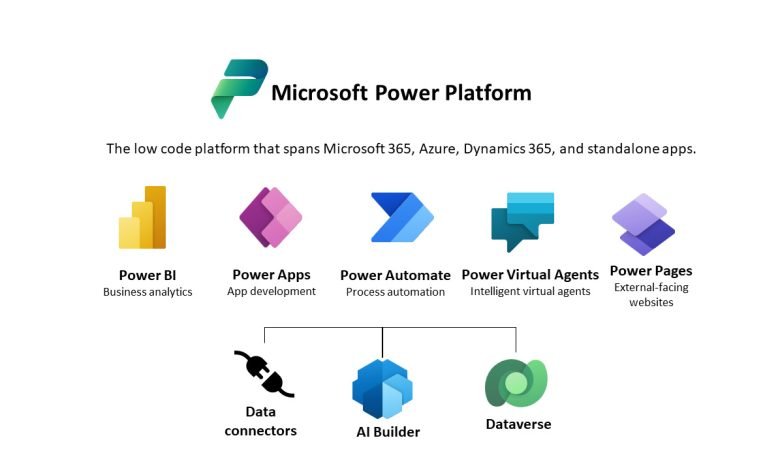
If some of the improvement objectives within our company are to Microsoft Power automate business processes to eliminate repetitive work and replace manual tasks with robotic process automation, we must have and provide resources to each person in our company.
Why automate business processes?
As a company we must question our effectiveness and, therefore, our way of working. We must ask ourselves a series of questions where we constantly question our business model, our productivity and that lead us to that desired process of continuous improvement to which every company should aspire.
- Are we robots performing worthless repetitive tasks?
- Are we aware of the important things that affect our work?
- Can I detect which processes can be improved?
- Do I have time to think about improvements in my daily work?
These questions can and should lead us to the conclusion of the need to automate repetitive business processes that help us find that time to continue improving and advancing in our project.
Robotic Process Automation with Power Automate
If you already work in the Microsoft cloud as a user of Office 365, Microsoft Teams, Windows 11, or have access to the Power Platform, you can take advantage of using Power apps.
Power Automate is part of Microsoft’s Power Platform and focuses on Robotic Process Automation, Artificial Intelligence, and Process Mining. This allows us, among other things, to use the information generated to identify problems and therefore implement business process automation solutions.
We can automate processes that until now we did manually. Power BI platform allows us, for example, to read and group emails and answer them, create workflows, design reports and send them automatically by email periodically, etc. And this at the user level, but it is also fully useful for professional developers.
Automate safer and faster
Provide each person on your staff with the resources they need to automate processes using Power Automate flows. Use low-code, drag-and-drop tools and plenty of pre-built connectors that automate repetitive tasks with ease.
Promotes efficiency
Allows you to record and view end-to-end processes with process advisor . This provides guided recommendations for creating workflows and provides deep insights that root out the assumptions and guesswork about what to automate, making it clear to us.
Enhance workflows with AI
You can make your automation even smarter with AI Builder . Document automation allows you to quickly process forms, detect images and text, process approvals, or build with pre-built templates.
Advantages of automating business processes
- Do + with less effort
- Improve our productivity
- Respond to the demand of our customers
- Give value to our company
- Optimize digital work
- Innovation
- Eliminate repetitive tasks
- I work in an environment we know: Microsoft
- Easily scalable
- Focus on improving processes, not on working like robots
Additionally, Power Automate apps are available on desktop, mobile, web, and in Microsoft Teams.
Conclusion:
Power Automate is a cloud-based service that allows you to create automated workflows across different applications and services. If you have any question or want to ask us about Power Automate or any other Microsoft business solution, do not hesitate and contact Dynamics Square Canada, we will be happy to assist you and understand the needs of your business.




